Boosting Team Morale with WorkLite: Fostering Employee Engagement in Virtual Settings
Boosting Team Morale with WorkLite: Fostering Employee Engagement in Virtual Settings The future of employee engagement is set to undergo significant changes. With the wake of artificial intelligence (AI) and its subfield machine learning (ML), these technologies...
Unmasking the Threat: Understanding the Impact of Ransomware Attacks in South Africa
Unmasking the Threat: Understanding the Impact of Ransomware Attacks in South Africa In an increasingly interconnected world, the threat of cyberattacks looms larger than ever. Among the most cunning forms of cybercrime is ransomware, a type of malware that encrypts...
The Power and Future Trends of Virtual Integrations
The Power and Future Trends of Virtual Integrations In this new landscape, virtual integrations have become essential tools for enabling seamless communication and fostering productivity among remote teams. By leveraging technology to bridge geographical gaps,...
Step-by-Step Guide to Implement Virtual Integrations
Step-by-Step Guide to Implement Virtual Integrations Managing business processes is a hurdle that many organisations still struggle to overcome, resulting in stagnation and inefficiency. The technological advancements of the 21st century have led to innovative...
HOW POPIA AFFECTS YOUR CYBER SECURITY
HOW POPIA AFFECTS YOUR CYBER SECURITY According to Accenture, South Africa has the third most cybercrime victims worldwide, losing R2.2 billion a year, highlighting the need for legislative means to counteract this problem. The Protection of Personal Information Act 4...
The effects of load shedding on cloud backups
The effects of load shedding on cloud backups "Load shedding starts in 55 minutes”–South African proverb. All too often, we've seen how business owners (small and large) have been negatively affected by the ongoing surge of power cuts. The cost of backup power mostly...
IS AI A THREAT IN THE WOKPLACE?
IS AI A THREAT IN THE WOKPLACE? Though the effects of the third industrial revolution are still evident, the fourth industrial revolution is here, with Artificial Intelligence being the first to enter the scene. With the craze of AI taking over, many people are asking...
DATA SAFETY FOR REMOTE WORKERS
DATA SAFETY FOR REMOTE WORKERS [5 ways you can implement data safety for remote workers] The digital age has awarded many the opportunity to become self-proclaimed "work from home Vikings”–otherwise abbreviated as WFH. The advantages of WFH in our current economy are...
Backups & Disaster Recovery
Data security is an ever-growing field in the IT universe. With the number of viruses and ransomware making the rounds, you could get the feeling that your company information is never truly safe. The backing up of data is one the most important, yet often overlooked,...
Workspace-As-A-Service (WaaS)
In the IT world, workspace-as-a-service (WaaS) is used to describe a desktop virtualisation that is completely device-independent – allowing a business to provide their employees with company-related information, applications and data at any time from any location,...