DATA SAFETY FOR REMOTE WORKERS
[5 ways you can implement data safety for remote workers]
The digital age has awarded many the opportunity to become self-proclaimed “work from home Vikings”–otherwise abbreviated as WFH. The advantages of WFH in our current economy are plenty. Being more cost and time effective for both the employer and employee, it’s no wonder many have taken up the cause of being productive in the comfort of their homes. But of course, the growing pains of such comfort must be afforded by a certain threat: data safety.
According to News 24, almost a third of middle-income South Africans have implemented a hybrid approach, sharing their work responsibilities between home and the office. The unmeasurable number of remote jobs has resulted in a rise in data breaches at the hands of those who use this opportunity to compromise the cyber security of workers and individuals. What many don’t know is that employees using personal and public Wi-Fi networks may pose a threat to a company’s data security. Spoof sites are on the rise, and hackers have found ingenious ways to exploit unsuspecting internet users.
Companies need to take active measures to ensure that data safety and security are a priority. Organisational security policies need to be planned and executed by trained professionals who are well versed in premium cloud solutions.
That’s where we come in.
As industry leaders in data cloud management, we’re well versed in data safety, ensuring that all our clients, however unique, receive tailor-made service offerings that speak to the direct needs of the business. Our cloud platform is hosted in the best data centres in the world, and we provide flexible, cost-effective solutions. You can view our services here.
Here are 5 tips for managing data safety for an individual or organisation.
1. For data safety, develop and implement a Cyber Security Policy
Through this policy, the company can cement the priority of data security. A standard of accountability and awareness needs to be established and introduced to remote workers. According to marketplace specialists, Upwork, the best practice and policy document may include the following rules:
• Regulatory compliance
• Remote access control
• Backup and media storage
• Data protection
• Remote system management
• System ownership and return
• Information disposal
2. Password safety
Encouraging remote workers to ensure that their passwords are strong and stored safely is a simple yet effective way to strengthen one’s data safety. Should password safety be compromised, hackers have easy access to important information that could jeopardise a company’s operations. Making use of a password manager or training staff to generate strong passwords can go a long way to ensure cyber security.
3. 2-step authentication and device lock for data safety
When the cat’s away, the mice come out to play. This is exactly what happens when devices are left unattended for too long. Best practice recommends setting an automatic screen locker when the smart device is not in use. Implementing a double security protocol like 2-step authentication lessens one’s chances of a data breach on a device, as accessibility has been made harder to achieve. These can be achieved through an app, an OTP sent through SMS, or a secret question that only the owner can answer.
4. Firewalls, Antivirus and Anti-Malware Software
Additional endpoint security to protect sensitive data. In this digital age, this software should be installed on digital devices that are being used for work, as they can remove malware from any device.
5. Data encryption and phishing emails
Files that are in transit via email, messages, or any other data sharing methods need encryption to protect the data stored on a local network, so that should it be compromised, it is difficult to access. Whilst phishing has been around for many years, hackers are becoming more crafty for designing illegitimate websites and emails that replicate established brands, leaving victims to fall into the trap, unaware of the smaller details. Remote workers should be kept up to date about the latest phishing techniques so that they don’t fall victim.
Digital threats will keep evolving with the increase of remote working. Alongside the practical steps provided above, cloud-based systems are important. It is important to have digital safety procedures implemented for the safety of both the remote worker and the organisation. Our services include cloud migrations, server and website hosting, domain services, storage, firewall & network security, and much more. With our cloud solutions, you can rest assured that you are being looked after by highly skilled support staff.
Get in touch with us!
CONTACT DETAILS
+27 12 345 4568
info@dotcloud.co.za | support@dotcloud.co.za

Recent Comments