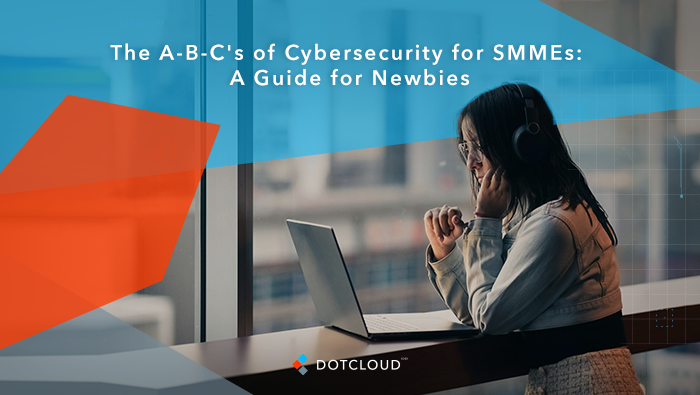SMME IT Health Score: Discover Your Infrastructure’s Strength (Free Checklist)
The Digital Building Blocks of Your Dream: Critical Information Technology for the Success of Your Startup
In today’s fast-paced business landscape, your small to medium-sized enterprise (SMME) depends on technology to stay competitive, efficient, and secure. But how healthy is your IT infrastructure—really?
Dotcloud has created a free, downloadable IT Health Checklist to help you find out.
Emotions running high and to-do lists going full steam ahead – that’s what it’s like to start a business. Your product, your clients, and your future are all in your mind. But in all the hubbub, information technology (IT) frequently goes unnoticed until it demands our attention.
For new businesses, navigating the IT world could be an overwhelming task. This is an area where issues such as confusing software licences and tangled wires can cause significant challenges for businesses.
We are familiar with this difficulty. To help new businesses avoid common pitfalls and lay a strong digital groundwork for success, we have compiled a list of important IT and technology concerns.
Your company’s IT infrastructure is like its bedrock. You may avoid a lot of hassle, wasted time, and money by constructing it solidly from the beginning.
Things to think about are as follows:
-
Your Digital Backbone: IT Foundational Infrastructure
Your Business Depends on Reliable Internet. You can’t live without a reliable, fast internet connection. To make sure you’re connected at all times, think about switching providers and looking into redundancy options (such as a backup mobile internet dongle) for important processes.
Hardware Essentials: Setting Your Team Up for Success? Invest in desktop computers or laptops that can meet the unique demands of your workforce. Spend more now on high-quality, dependable products rather than inexpensive ones; you’ll save money and time in the long term. Cloud-based voice over Internet Protocol (VoIP) systems provide scalable and cost-effective communication options.
Adopt Scalability and Flexibility with Cloud Services. Use the cloud’s resources instead of spending a fortune on hardware up front. You may easily adjust to the expansion of your organisation using cloud solutions because of their remarkable adaptability.
Take a look at these systems:
Online storage services that allow users to safely store and share files, such as Google Drive, Dropbox, and Microsoft OneDrive.
Software for teamwork and communication (e.g., Google Workspace, Microsoft Teams, WorkLite).
-
Preserving Your Valuable Assets with Cybersecurity Measures from the Beginning
Cybersecurity is critical, but neglecting it is like leaving your house unlocked. Starting immediately, put these measures into action:
Implement stringent standards about the use of strong passwords and make multi-factor authentication (MFA) a requirement for all accounts. By taking one easy step, you may greatly lessen the chances of unauthorised access.
Endpoint Security: Make sure that every device your staff uses has dependable antivirus and anti-malware software installed.
Preserve Your Data Using Backups. Create regular backups of your company’s data and store them in a safe, offsite place or with a reliable cloud provider. Make sure everything is consistent by thinking about automated backup solutions.
Raising Awareness about Cybersecurity: Make sure your staff is aware of the most typical cyber dangers, such as social engineering and phishing. One major weakness is the possibility of human error.
Firewall and Network Security: To safeguard your network from outside interference, set up a firewall with the correct settings. Consider implementing a Virtual Private Network (VPN) to ensure safe connectivity for your distant workers or anyone dealing with sensitive data.
Third, Programs and Instruments: Convenience at Your Fingertips
3. Your team’s efficiency can be greatly enhanced by selecting the correct software:
Choose an email and document-creation and other productivity suites (like Google Workspace or Microsoft 365) that fit your workflow.
Tools for Project Management: Make use of project management tools such WorkLite, our flagship project management tool that makes work easier and more simplified
Relating to Customers (CRM): You should invest in a customer relationship management system early on if your firm involves sales and client engagement. It will be helpful for managing relationships and data.
Get your finances in order now with accounting software—not during tax season. To keep tabs on money coming in and going out, as well as to get ready for financial reports down the road, install accounting software right away.
-
Making Things Work in the Long Run: Preparing for the Future
Sounds like too much for you to handle? Download our FREE e-book on here: IT Health Checklist
If you want your IT systems and software to grow with your company, you should choose scalable options. Refrain from implementing solutions that can be easily obstructed. Keep meticulous records of your IT setup, software settings, and security protocols. When it comes to assisting new team members or resolving problems, this will be really invaluable.
Consider teaming up with a managed IT service provider, such as Dotcloud, to take care of your IT support, maintenance, and strategic planning as your business expands. This will free you up to focus on what you do best.
Importance of Key Considerations for Problem Prevention:
Always Plan First; IT Should Never Be an Afterthought. Create an IT plan that supports your company’s long-term objectives.
Non-Negotiable Security Measures Make cybersecurity a top priority right now. A data breach can have a catastrophic financial impact on a firm.
How Important Is Data Management? Your data collection, storage, and use practices should be defined in detail.
Conformity with Law: Verify that your IT infrastructure abides by all applicable South African data protection rules and regulations pertaining to user information.
Are you a startup that needs assistance navigating the IT landscape? Get in touch with our specialists for a consultation right away!
DOWNLOAD YOUR FREE CHECKLIST HERE > IT Health Checklist