Articles & News

5 Reasons to Embrace Microsoft 365 and Copilot with Dotcloud
5 Reasons to Embrace Microsoft 365 and Copilot with Dotcloud As we approach the end of 2024, South African businesses

Strengthen Your South African Business: Essential Cybersecurity Guide
Strengthen Your South African Business: Essential Cybersecurity Guide In today’s digital age, cybersecurity has become a top priority for organisations
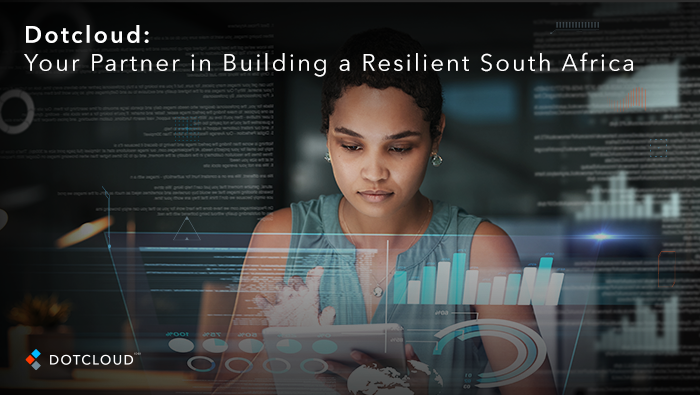
Dotcloud: Your Partner in Building a Resilient South Africa
Dotcloud: Your Partner in Building a Resilient South Africa A recent ransomware attack on South Africa’s National Health Laboratory Service

The Importance of IT Resilience in Today’s Digital World
The Importance of IT Resilience in Today’s Digital World The Digital Meltdown Airlines, banks, and organisations alike experienced a technological

Leveraging Cloud Solutions for Cost Savings and Growth: A Boon for South African Small Businesses During National Savings Month
Leveraging Cloud Solutions for Cost Savings and Growth: A Boon for South African Small Businesses During National Savings Month Despite

Orchestrating Streamlined Workflows in South Africa’s Dynamic Business Landscape
Orchestrating Streamlined Workflows in South Africa’s Dynamic Business Landscape The South African business landscape echoes with the sounds of a
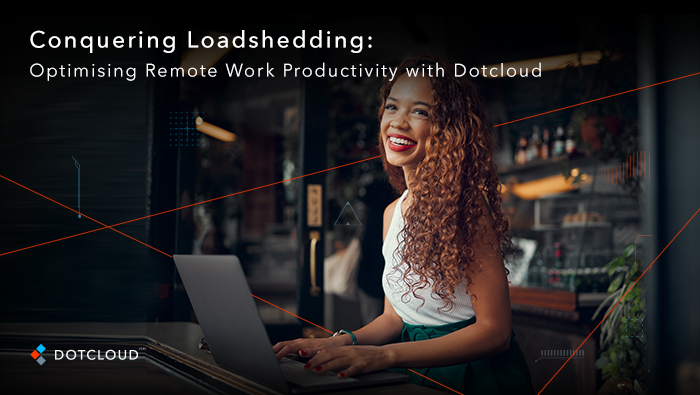
Conquering Loadshedding: Optimising Remote Work Productivity with Dotcloud
Conquering Loadshedding: Optimising Remote Work Productivity with Dotcloud South Africa boasts a vibrant economy fuelled by consistent productivity. However, the

The Hybrid Work Revolution: Social Media Says Go Remote, Cloud Solutions Say Go Hybrid
The Hybrid Work Revolution: Social Media Says Go Remote, Cloud Solutions Say Go Hybrid The digital landscape is occupied with

POPIA Compliance: A Stepping Stone to Global Data Protection
POPIA Compliance: A Stepping Stone to Global Data Protection Globally, businesses of all sizes collect and store vast amounts of
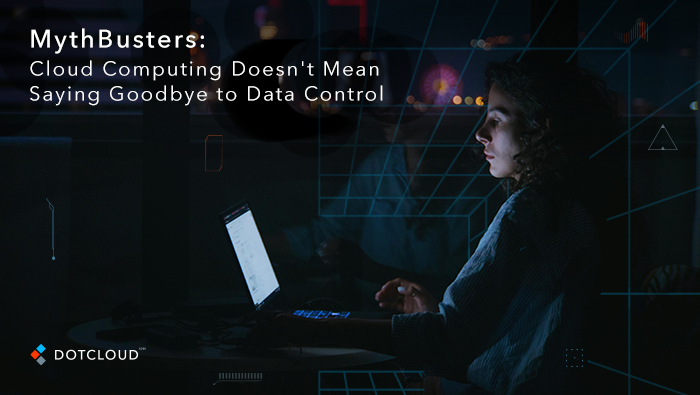
MythBusters: Cloud Computing Doesn’t Mean Saying Goodbye to Data Control
MythBusters: Cloud Computing Doesn’t Mean Saying Goodbye to Data Control The cloud computing market in South Africa is experiencing explosive