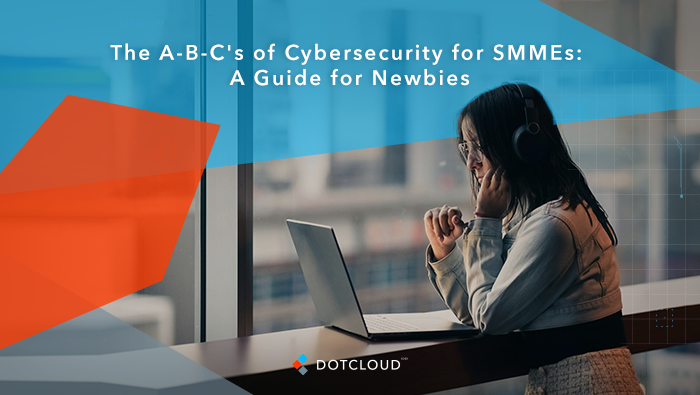The Frustration is Real: Why Software Crashes (and How to Stop Them)
There’s a special kind of digital agony in watching your computer screen turn into a frozen tableau or your crucial application abruptly close mid-sentence. You’re in the zone, ideas are flowing, deadlines are looming, and then, BAM! Software crashes or freezes cause your productivity to abruptly stop. Why software crashes and how to prevent them?
At Dotcloud, we know firsthand about this frustration. “My Teams keeps crashing!” or “My computer freezes randomly!” are some of the most common IT issues our clients log. You’re not alone in this digital purgatory.
But why does this happen? Let’s delve into some of the common culprits behind those infuriating software crashes and freezes:
The Usual Suspects: Unmasking the Reasons Behind the Software Crashes
Too Many Programmes Running Simultaneously: The Multitasking Marathoner. Just When you have numerous applications running at the same time, your computer can become overwhelmed, just like a human juggling too many balls, programmes consumes system resources (like memory and processing power). Pushing your system beyond its limits can lead to slowdowns and, ultimately, crashes or freezes.
Outdated Software or Operating System: Living in the Past. Software developers constantly release updates to fix bugs, improve performance, and enhance security. Running outdated software or an old operating system means you’re potentially missing out on these crucial fixes. Compatibility issues with other software or underlying system instabilities can also lead to crashes.
Insufficient RAM or Hard Drive Space: Running on Empty. RAM (Random Access Memory) is your computer’s short-term memory, used for actively running applications. If you don’t have enough RAM, your system might struggle to handle the demands of your software, leading to sluggishness and crashes. Similarly, a full hard drive can also cause performance issues and instability, as the system lacks the necessary space for temporary files and virtual memory.
Malware or Virus Infection: The Uninvited Guests. Malicious software can wreak havoc on your system, including causing applications to crash, freeze, or behave erratically. Viruses and malware can consume system resources, corrupt files, and interfere with normal software operation.
Don’t Let Software Crashes Derail Your Day: we are here to help!
At Dotcloud, we understand how disruptive software crashes and freezes can be to your workflow and business productivity. Our experienced team can help you identify the root cause of these frustrating issues and implement effective solutions to prevent them from happening again.
Here’s how we can assist you:
System Optimisation: We can analyse your system’s performance, identify resource bottlenecks, and optimise settings to improve stability and responsiveness. This might involve managing startup programs, cleaning up temporary files, and ensuring efficient resource allocation.
Software and OS Updates: We can ensure your operating system and all your critical software applications are up-to-date with the latest patches and fixes, addressing known bugs and compatibility issues.
Hardware Recommendations: If insufficient RAM or a slow hard drive is the culprit, we can recommend cost-effective hardware upgrades that will significantly improve your system’s performance and prevent crashes.
Malware and Virus Removal: Our experts can thoroughly scan your system to detect and remove any malicious software that might be causing instability. We can also implement robust antivirus solutions to protect you from future threats.
Don’t let software crashes disrupt your workflow any longer. Contact the reliable IT support team at Dotcloud today for a consultation. We’re here to help you get back to business, uninterrupted!